Trading Resources
Here, we give more information on how you can effortlessly copy successful trades from expert traders and subscribe to reliable forex trading strategies and signals. Enhance your trading strategy by leveraging the expertise of seasoned professionals and stay ahead in the market with real-time signals. Start maximizing your trading potential today with
- Ctrader Copy trading
- Trading signals
cTrader copy trading
Is platform that allows traders to copy the trades of experienced successful traders, known as strategy providers.
Benefits
- Accessibility to professional trading: Gain access to strategies and trades executed by professional traders without needing to have their expertise
- Time saving: Automate your trading by copying trades allowing you to focus on other activities
- Diversification : Spread your investment across multiple strategy providers to diversify risk
Steps to start copy trading
- Open an account: Click here
- Once you are on traders hub select CFD’s
- Go to Deriv cTrader and click get
- Click open, you will see an already existing account
- Press on get another cTrader account
- Scroll to section written Run cTrader on your browser and click deriv cTrader web terminal
- At the top left of the page, you’ll see an icon that looks like this picture.
 It means “copy.” Just click on it.
It means “copy.” Just click on it. - Browse Strategy Providers: Explore the list of available strategy providers. You can filter based on performance, risk level, trading style, etc. Review detailed statistics for each strategy, including historical performance, drawdown, fees, and user reviews.
- Select a Strategy: Choose a strategy provider that aligns with your investment goals and risk tolerance. Click on the strategy to see more details and decide if it suits your needs.
- Click the “Start Copying” button on the chosen strategy provider’s profile. NB to copy trades you need a minimum 100USD. Set your copying parameters, such as the amount of capital to allocate and risk management settings. Confirm and start copying the trades automatically
Tips for Successful Copy Trading:
– Diversify by copying multiple strategy providers to spread risk.
– Regularly review the performance and make adjustments as necessary.
– Stay informed about market conditions that might affect your trading strategy.
Trading signals
Allow users to connect to any signal and automatically copy trades from professional traders. To start subscribing to signals follow the steps below:
Step 2: Download and Install MetaTrader 5
-Visit the official MetaTrader 5 website at https://www.metatrader5.com/
-Download the MT5 trading platform from the official website.
-install the platform on your computer or mobile device.
Step 3: Log in to Your Trading account
-Launch MetaTrader 5.
-Enter your trading account credentials to log in.
Step 4: Explore the MQL5 Market
-Navigate to the “Market” tab within MT5.
-Browse available Expert Advisors (EAs), signals, and other trading tools.
Step 5: Choose a Signal Provider
-Select a signal provider based on their trading performance, strategy, and risk profile.
-Review available statistics and historical performance.
Step 7: Set Risk Management Parameters
-Define risk management settings, such as maximum drawdown and trade size, according to your risk tolerance.
-Confirm and save your risk management preferences.
Step 8: Enable Copy Trading
-In the “Signals” tab, ensure the signal you subscribed to is active.
-Enable automatic trading to allow your account to copy the signal provider’s trades.
Step 9: Monitor and Adjust
-Regularly check the performance of your copy trading account.
-Adjust your settings or switch to a different signal provider if needed.
Step 10: Withdraw or Add Funds
-Manage your account balance by withdrawing profits or adding funds as necessary.
-Keep your account adequately funded to ensure uninterrupted copy trading.
Tips
- Diversify: Consider diversifying your copy trading portfolio by subscribing to multiple signal providers.
- Stay Informed: Stay updated on market conditions and news that may impact your trades.
- Test with a Demo Account: Familiarize yourself with the copy trading process using a demo account before using real funds.
Contact Us
Customer Support
24/7
info@one5trading.com